Notice
Recent Posts
Recent Comments
Link
| 일 | 월 | 화 | 수 | 목 | 금 | 토 |
|---|---|---|---|---|---|---|
| 1 | 2 | 3 | 4 | 5 | 6 | |
| 7 | 8 | 9 | 10 | 11 | 12 | 13 |
| 14 | 15 | 16 | 17 | 18 | 19 | 20 |
| 21 | 22 | 23 | 24 | 25 | 26 | 27 |
| 28 | 29 | 30 | 31 |
Tags
- 운영체제목적
- 정처산기
- 백준
- androidstudio
- 데이터베이스
- 파이썬배열
- 파이썬배열예제
- 안드로이드
- 파이썬리스트
- 스누핑
- 엑티비티
- 정보처리산업기사
- 안드로이드스튜디오
- java
- 코딩
- 바텀네비게이션
- 운영체제종류
- 자바예제
- 코딩공부
- 컴퓨터일반
- 파이썬공부
- int크기
- 자바
- bottomnavigation
- 파이썬
- 정처기
- 파이썬예제
- 정처기운영체제
- 자바연산자
- 업다운게임코드
Archives
- Today
- Total
발전을 위한 기록
[Python] 파이썬으로 달력 만들기2 - <색상 바꾸기> 본문
이전 포스팅에서 만든 달력의 색상을 바꾸는 코드입니다!
기본 달력을 만드는 방법은 아래 게시물을 참고 해주세요!
https://riwltnchgo.tistory.com/112
[Python] 파이썬으로 달력 만들기1 - <GUI>
파이썬을 사용하여 달력을 표시하는 GUI 프로그램 입니다. 이 예제에서는 tkinter 라이브러리와 tkcalendar 모듈을 사용합니다. 1. 필요한 모듈 설치하기 tkcalendar 모듈을 설치해야 합니다. pip install tkca
riwltnchgo.tistory.com
❗ 모듈 설치가 필요합니다 ❗
Tkinter용 달력 위젯을 제공하는 별도의 모듈입니다.
pip install tkcalendar코드
import tkinter as tk
from tkcalendar import Calendar
def on_date_select(event):
selected_date = cal.selection_get()
print(f"Selected Date is: {selected_date}")
root = tk.Tk()
root.title("한국 달력")
# 사용자 정의 폰트 설정
custom_font = ('Arial', 12, 'bold') # 원하는 폰트 및 크기로 변경 가능
# 캘린더 위젯을 생성하고, 여러 색상 및 스타일 옵션을 추가합니다.
cal = Calendar(root,
selectmode='day',
font = custom_font,
# 캘린더 배경색 (기본: 'white')
background='white',
# 텍스트 색상 (기본: 'black')
foreground='black',
# 테두리 색상 (기본: 'gray')
bordercolor='gray',
# 달력 헤더 배경색 (월, 연도 표시 부분) (기본: 'lightgray')
headersbackground='#6096B4',
# 달력 헤더 텍스트 색상 (기본: 'black')
headersforeground='white',
# 선택한 날짜의 배경색 (기본: 'blue')
selectbackground='#27374D',
# 선택한 날짜의 텍스트 색상 (기본: 'white')
selectforeground='white',
# 일반 날짜의 배경색 (기본: 'white')
normalbackground='white',
# 일반 날짜의 텍스트 색상 (기본: 'black')
normalforeground='black',
# 주말 날짜의 배경색 (기본: 없음)
weekendbackground='#BDCDD6',
# 주말 날짜의 텍스트 색상 (기본: 'black')
weekendforeground='black',
# 다른 달의 날짜 텍스트 색상 (기본: 'gray50')
othermonthforeground='gray50',
# 다른 달의 날짜 배경색 (기본: 'white')
othermonthbackground='white',
# 다른 달의 주말 텍스트 색상 (기본: 'gray50')
othermonthweforeground='gray50',
# 다른 달의 주말 배경색 (기본: 'light blue')
othermonthwebackground='#EEE9DA')
cal.pack(pady=20)
root.mainloop()변경 전

변경 후
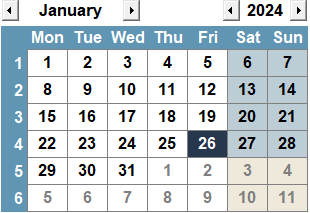
728x90
'프로그래밍 > 파이썬' 카테고리의 다른 글
| [Python] 파이썬으로 달력 만들기4 - <메모 검색> (0) | 2024.01.29 |
|---|---|
| [Python] 파이썬으로 달력 만들기3 - <메모 저장> (1) | 2024.01.28 |
| [Python] 파이썬으로 달력 만들기1 - <GUI> (0) | 2024.01.26 |
| [Python] 파이썬으로 파일 자동 분류하기 (0) | 2024.01.25 |
| [Python] 파이썬으로 txt 파일 단어 수 세기 (0) | 2024.01.24 |




