Notice
Recent Posts
Recent Comments
Link
| 일 | 월 | 화 | 수 | 목 | 금 | 토 |
|---|---|---|---|---|---|---|
| 1 | 2 | 3 | ||||
| 4 | 5 | 6 | 7 | 8 | 9 | 10 |
| 11 | 12 | 13 | 14 | 15 | 16 | 17 |
| 18 | 19 | 20 | 21 | 22 | 23 | 24 |
| 25 | 26 | 27 | 28 | 29 | 30 | 31 |
Tags
- ai
- 자바예제
- 파이썬배열예제
- 운영체제목적
- 파이썬
- 프로그래밍
- 파이썬배열
- int크기
- 컴퓨터일반
- 정처산기
- 스누핑
- 백준
- 업다운게임코드
- 정처기
- 파이썬리스트
- 안드로이드
- androidstudio
- 코딩공부
- 바텀네비게이션
- 자바
- 파이썬예제
- It
- 정보처리산업기사
- bottomnavigation
- 운영체제종류
- java
- 코딩
- 데이터베이스
- 안드로이드스튜디오
- 정처기운영체제
Archives
- Today
- Total
발전을 위한 기록
<안드로이드스튜디오> 안드로이드 - 캘린더 뷰를 이용해 날짜 확인 본문
728x90
개인 기록용으로 자세한 설명은 없다.
안드로이드 스튜디오 안에 있는 캘린더 뷰를 이용하여 간단한 달력 제작
1. layout구성
<?xml version="1.0" encoding="utf-8"?>
<LinearLayout xmlns:android="http://schemas.android.com/apk/res/android"
android:layout_width="match_parent"
android:layout_height="match_parent"
android:orientation="vertical">
<CalendarView
android:id="@+id/calendarView"
android:layout_width="match_parent"
android:layout_height="wrap_content"
android:maxDate="12/31/2090" //달력 최대
android:minDate="01/01/1990" //달력 최소
/>
<TextView //날짜
android:background="@color/black"
android:id="@+id/textView"
android:layout_width="match_parent"
android:layout_height="wrap_content"
android:layout_marginTop="5dp"
android:gravity="center"
android:text="날짜"
android:textColor="@android:color/white"
android:textSize="25sp" />
<androidx.recyclerview.widget.RecyclerView
android:id="@+id/recyclerMemo"
android:layout_width="match_parent"
android:layout_height="match_parent"
android:overScrollMode="never"
android:scrollbarFadeDuration="0"
android:scrollbarSize="5dp"
android:scrollbarThumbVertical="@android:color/darker_gray"
android:scrollbars="vertical" />
</LinearLayout>
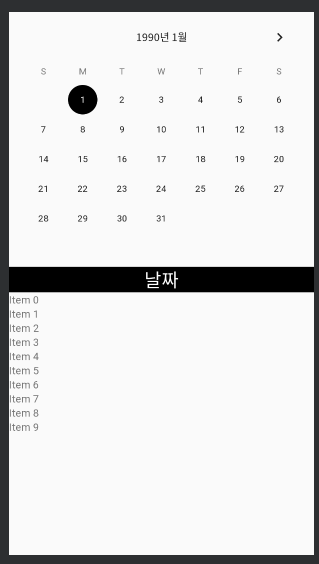
2. MainActivity 코드
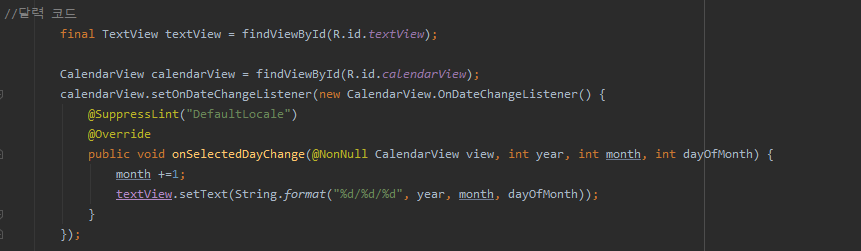
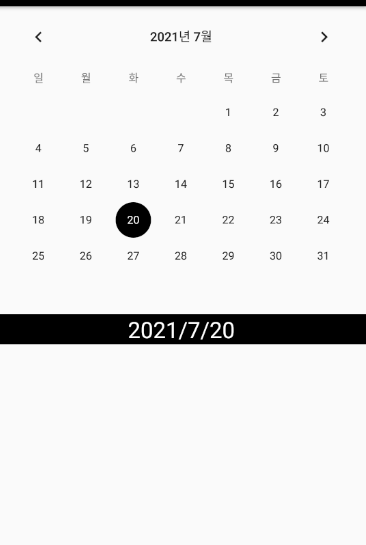
728x90
'프로그래밍 > 안드로이드' 카테고리의 다른 글
| <안드로이드스튜디오> 하단 메뉴 만들기, 화면전환 (0) | 2022.11.15 |
|---|---|
| <안드로이드스튜디오> 앱에 YouTube 연동하는 방법 (0) | 2022.02.27 |
| <안드로이드스튜디오> activity를 이용한 BottomNavigation (간단한 디자인) (0) | 2021.07.26 |
| <안드로이드스튜디오> actvity를 이용한 BottomNavigation (0) | 2021.07.26 |




